Android Gmail Notification Actions (Archive, Delete, ...)
Overview
Requirement
In the previous article, we know we can change archive to delete in the Email(Gmail) notification of Android (Reference: http://dennys.github.io/en/doc/android/gmail-notify-delete-archive/) But we cannot enable BOTH, therefore, I try to find a solution in other Apps.
Gmail
- Let's check Gmail's ability, the default action is Archive.
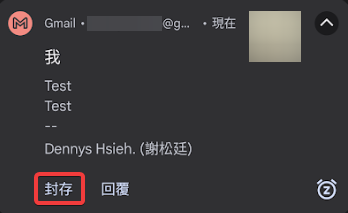
- Open the Gmail App's General setting, and change the *Default email notification action". The default action is Archive, you can change it to Delete.
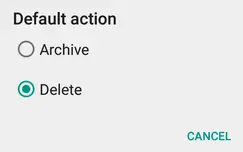
- After the configuration, you can delete mail in Gmail's notification.
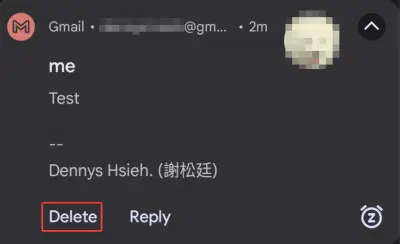
K9
K9 offers the actions Reply, Mark Read,
Delete actions, but doesn't offer the action
Archive.
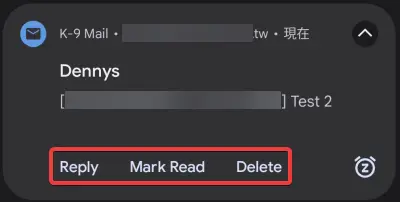
FairEmail
In FairEmail, the default actions are Trash Can and
Mark Read
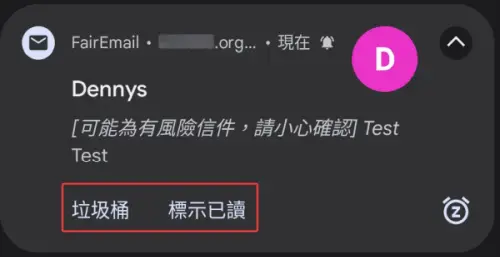
You can select Notification actions in the
Settings, and you can select at most 3 actions in the
free version.
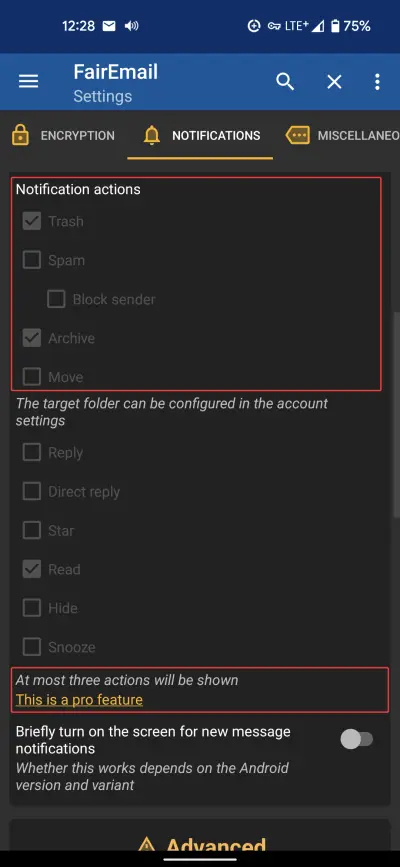
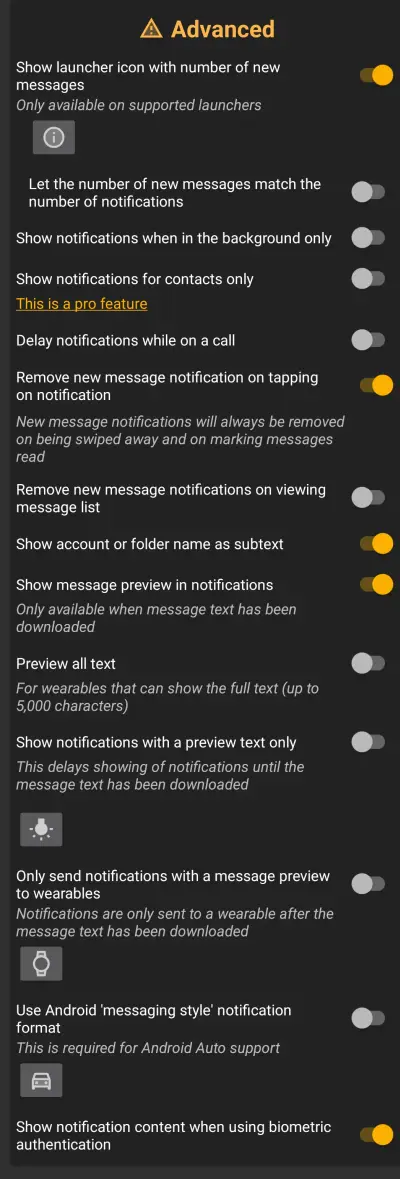
Posts in this Series
- How to Change the Gmail Notification Action from Archive to Delete
- Android Gmail Notification Actions (Archive, Delete, ...)