How to Change the Gmail Notification Action from Archive to Delete
Requirement
In Gmail's default notification actions, you can choose to Archive or Reply . But you can change it.
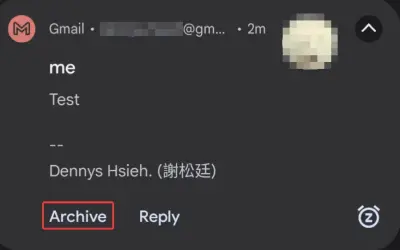
Solution
- Open the Gmail App's General setting, change the *Default email notification action". The default action is Archive, but you can change it to Delete.
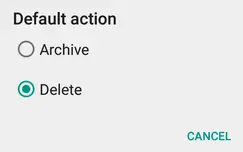
- After configuring, you will be able to delete emails in Gmail's notification.
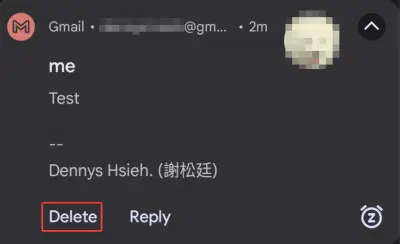
What's next
It's better to enable both Archive and Delete in the notification.
Posts in this Series
- How to Change the Gmail Notification Action from Archive to Delete
- Android Gmail Notification Actions (Archive, Delete, ...)