使用 SSH Tunnel, 把 localhost 變成遠端 server
文章目錄
需求
因為要使用 ActivityWatch 來記錄使用資料, 單機跑起來沒有問題, 而我有 3 台 PC, 因此希望能把資料放在一個集中的 server. 本來是想用 Remote server 的方法, 大致上也都通了, 但最後卡在他的 Chrome extension, 因為這個 extension 固定只能送資料給 http://localhost, 作者已經表明不會修改 (參考: https://github.com/ActivityWatch/aw-watcher-web/issues/44), 因此放棄 Remote server 這招, 改用 SSH Tunnel (SSH port forwarding) 來實現需求.
簡單來講, 就是我在一台 server 上跑了一個 service, 他使用的是 port 5600, 而且他 只收 localhost 的連線, 不對外開放, 然後我在 client 的 AP 要連上那個 service.
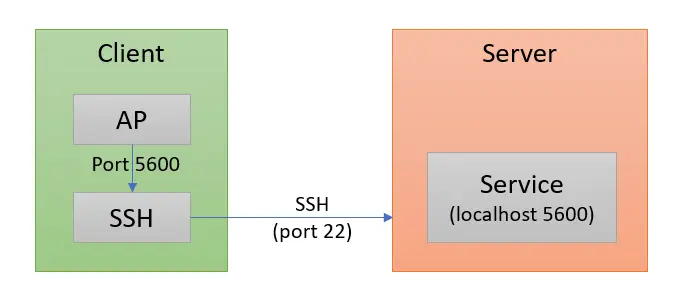
方法
- 啟動 server, 他要去聽 http://localhost:5600
- 在 client 上面執行 ssh
參數說明
1ssh -L 5600:127.0.0.1:5600 ubuntu@xxx.xxx.xxx.xxx -i '.\xxx.pem' -N- -N 是不執行指令
- 這時候 client 上的程式, 如果連線到 http://localhost:5600, 他就會連到 server 上的 5600, 而不是 client 上的 5600.
Trouble shooting
- 若遇到 Permissions for '.\xxx.pem' are too open. 訊息如下, 那就是檔案權限開大太, SSH 覺得不安全
1@@@@@@@@@@@@@@@@@@@@@@@@@@@@@@@@@@@@@@@@@@@@@@@@@@@@@@@@@@@ 2@ WARNING: UNPROTECTED PRIVATE KEY FILE! @ 3@@@@@@@@@@@@@@@@@@@@@@@@@@@@@@@@@@@@@@@@@@@@@@@@@@@@@@@@@@@ 4Permissions for '.\\xxx.pem' are too open. 5It is required that your private key files are NOT accessible by others. 6This private key will be ignored. 7Load key ".\\xxx.pem": bad permissions 8ubuntu@x.x.x.x: Permission denied (publickey). - 如果是 Linux 就簡單多了, 直接
chmod 600 xxx.pem就好. 但可惜我們這次是在 Windows, 解法可參考: https://leesonhsu.blogspot.com/2021/03/ssh-key-windows-permission-denied.html
What's next
- 包成 Windows service: 這樣才方便, 不用手動連, 而且應該要有 auto re-connect 功能.
- 找找看好用的 Android SSH Tunnel 方案.
其他方案 - SOCAT
socat 也可以做到 port forwarding, 譬如以下指令就會起一個 socat 去收 port 8080, 然後把收到的東西全都轉到 localhost:9090
1socat -v TCP-LISTEN:8080,fork,reuseaddr TCP:localhost:9090