Fortinet VPN on OpenWrt
文章目錄
需求
Fortinet VPN 是個商用軟體, 他雖然有提供一個免費版的 FortiClient VPN, 但有個很麻煩的地方是, 他不會自動連線, 要買付費版的才有這功能. 但有一個 Open Source 的 openfortivpn, 提供 Fortinet VPN 的連線, 他支援 Linux/macOS/FreeBSD (對, 很不幸的, 沒有 Windows). 然後 OpenWrt 21.02 版以上有支援 openfortivpn (參考: https://forum.openwrt.org/t/98134/2).
因此, 我們只要把 OpenWrt 上面的 Fortinet VPN 設定好, 所有透過這台 OpenWrt 的 client 就都可以直接進去了.
安裝 Fortinet VPN on OpenWrt
-
在 OpenWrt 上面安裝 Fortinet VPN 還滿簡單的, 他需要安裝兩個 package
- openfortivpn: 這其實只是個空殼子, 從 code 裡面可以看到, 他實際上放在這 https://github.com/adrienverge/openfortivpn/
An open implementation of Fortinet's proprietary PPP+SSL VPN solution.
- luci-proto-openfortivpn: 這是給 LuCI 用的 config 畫面, 要注意的是, 他是在新增 Network -> Interface 之後才看得到, 和 OpenVPN 不同. (OpenVPN 是直接在主畫面新增一個 VPN menu)
安裝指令如下
1# opkg update 2# opkg install openfortivpn luci-proto-openfortivpn
設定 Fortinet VPN
-
連線到 http://192.168.1.1/cgi-bin/luci/admin/network/network
-
選擇 Add new interface...
- Name: 自己取
- Protocol: 選 OpenFortivpn
-
修改設定如下
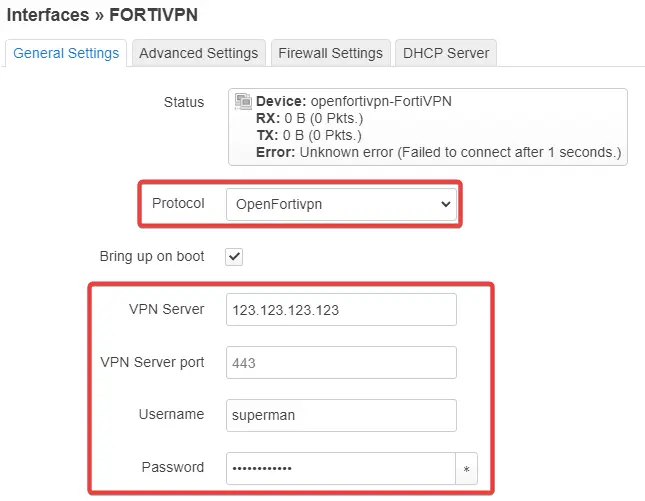
-
如果你的 client 本來就沒有 trust 這台 Fortinet VPN, 那看一下你的 Fortinet VPN 的憑證, 把他的 hash 複製出來
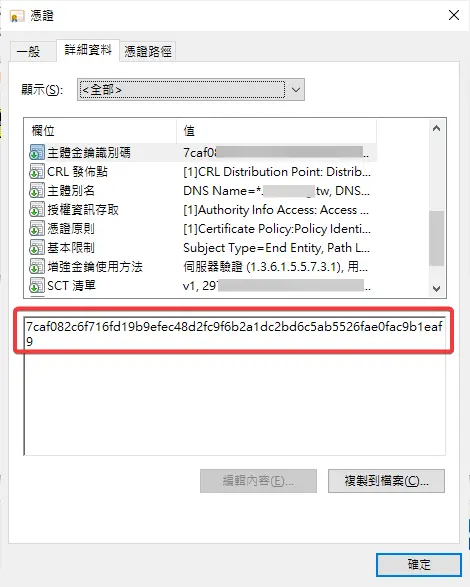
-
貼到 Advanced Settings 的 VPN Server's certificate SHA1 hash
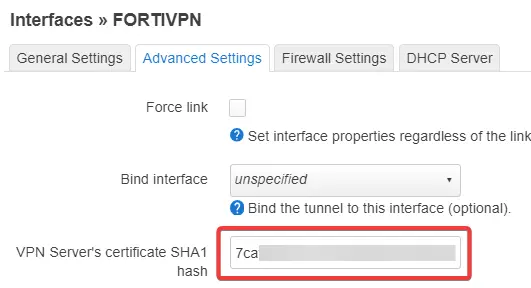
-
這樣就可以連線了, 但奇怪的是, 找不到一個地方 stop 程式?
Reference
Posts in this Series
- OpenWrt 頻寬管理 (依照 interface)
- OpenWrt 頻寬管理 (依照使用者)
- Fortinet VPN on OpenWrt
- OpenWrt Router Samba
- OpenWrt Router 選擇